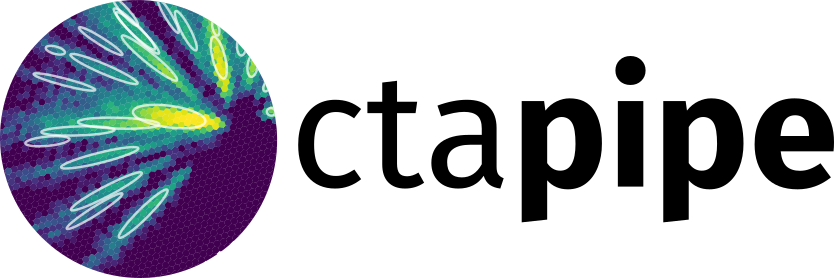QuickStartTool#
- class ctapipe.tools.quickstart.QuickStartTool(**kwargs: Any)[source]#
Bases:
ToolGenerate quick start files and directory structure.
Attributes Summary
Contact email
Contact name
Contact organization
working directory where configuration files should be written
Methods Summary
Attributes Documentation
- aliases: StrDict = {('d', 'workdir'): 'QuickStartTool.workdir', ('e', 'email'): 'QuickStartTool.contact_email', ('n', 'name'): 'QuickStartTool.contact_name', ('o', 'org'): 'QuickStartTool.contact_organization'}#
- contact_email#
Contact email
- contact_name#
Contact name
- contact_organization#
Contact organization
- description: str | Unicode[str, str | bytes] = '\n Generate quick start files and directory structure.\n '#
- examples: str | Unicode[str, str | bytes] = '\n To be prompted for contact info:\n\n ctapipe-quickstart --workdir MyProduction\n\n Or specify it all in the command-line:\n\n ctapipe-quickstart --name "my name" --email "me@thing.com" --org "My Organization" --workdir Work\n '#
- workdir#
working directory where configuration files should be written
Methods Documentation
- setup()[source]#
Set up the tool.
This method runs after the configuration and command line options have been parsed.
Here the tool should construct all
Components, open files, etc.
- start()[source]#
Main function of the tool.
This is automatically called after
initializewhenrunis called.