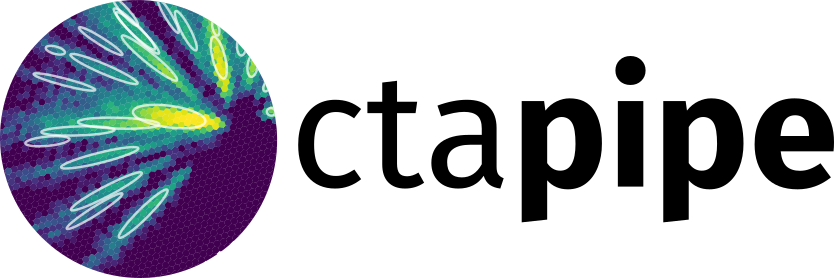Note
Go to the end to download the full example code.
IO: TableLoader and EventSources#
This hands-on was presented in October 2023 at the DPPS Meeting at CEA Paris-Saclay (J. Hackfeld).
Introduction#
ctapipe provides basically two different ways of accessing its data products:
event-wise (EventSource)
column-wise (TableLoader)
EventSource(s):
EventSources read input files and generate ctapipe.containers.ArrayEventContainer
instances when iterated over.
A new EventSource should be created for each type of event file read
into ctapipe, e.g. simtel files are read by the ctapipe.io.SimTelEventSource .
EventSource provides a common high-level interface for accessing event information from different data sources. Creating an EventSource for a new file format or other event source ensures that data can be accessed in a common way, regardless of the file format or data origin.
EventSource itself is an abstract class, but will create an
appropriate subclass if a compatible source is found for the given
input_url .
TableLoader:
Loads telescope-event or subarray-event data from ctapipe HDF5 files and returns
astropy.table .
See Astropy docs
or this video from A.Donath at the ESCAPE Summer School
2021.
This class provides high-level access to data stored in ctapipe HDF5 files,
such as created by the ctapipe-process tool ( ctapipe.tools.process.ProcessorTool ).
There are multiple TableLoader methods loading data from all relevant tables
(depending on the options) and joins them into single tables:
TableLoader.read_subarray_eventsTableLoader.read_telescope_eventsTableLoader.read_telescope_events_by_idTableLoader.read_telescope_events_by_type
The last one returns a dict with a table per telescope type, which is needed for e.g. DL1 image data that might have different shapes for each of the telescope types as tables do not support variable length columns.
It is recommended to use the TableLoader when loading data into Tables,
because its much faster than EventSources!
Code Examples#
First import some classes/modules and get the example dataset path:
65 from traitlets.config import Config
66
67 from ctapipe import utils
68 from ctapipe.calib import CameraCalibrator
69 from ctapipe.io import DataWriter, EventSource, TableLoader
70
71 simtel_path = utils.get_dataset_path("gamma_prod5.simtel.zst")
EventSource(s)#
The already implemented EventSources are:
HDF5EventSource -- ctapipe.io.hdf5eventsource.HDF5EventSource
SimTelEventSource -- ctapipe.io.simteleventsource.SimTelEventSource
EventSource will create an appropriate subclass if a compatible source is found for
the given input_url :
87 source = EventSource(input_url=simtel_path, max_events=5)
88 print(source)
<ctapipe.io.simteleventsource.SimTelEventSource object at 0x79f08d436830>
You can now loop over the ctapipe.containers.ArrayEventContainer generated by the
source.
94 for event in source:
95 print(event.count)
0
1
2
3
4
99 print(repr(event))
ctapipe.containers.ArrayEventContainer:
index.*: event indexing information with default None
r0.*: Raw Data with default None
r1.*: R1 Calibrated Data with default None
dl0.*: DL0 Data Volume Reduced Data with default None
dl1.*: DL1 Calibrated image with default None
dl2.*: DL2 reconstruction info with default None
simulation.*: Simulated Event Information with default None
with type <class
'ctapipe.containers.SimulatedEventContainer'>
trigger.*: central trigger information with default None
count: number of events processed with default 0
monitoring.*: container for event-wise monitoring data (MON)
with default None
muon.*: Container for muon analysis results with default
None
Every time a new loop is started through the source,
it tries to restart from the first event, which might not be supported
by the event source. It is encouraged to use EventSource in a context manager
to ensure the correct cleanups are performed when you are finished with the source:
107 with EventSource(input_url=simtel_path) as source:
108 for event in source:
109 print(
110 f"Event Count: {event.count},"
111 f"Tels with trigger: {event.trigger.tels_with_trigger}"
112 )
Event Count: 0,Tels with trigger: [ 9 14 104]
Event Count: 1,Tels with trigger: [ 26 27 29 47 53 59 69 73 121 122 124 148 162 166]
Event Count: 2,Tels with trigger: [ 82 92 175 179]
Event Count: 3,Tels with trigger: [ 17 26 27 29 43 47 53 57 69 112 121 122 124 125 128 140 144 148
162 166]
Event Count: 4,Tels with trigger: [ 3 4 8 9 14 15 23 24 25 29 32 36 42 46 52 56 103 104
109 110 118 119 120 126 127 129 130 137 139 143 161]
Event Count: 5,Tels with trigger: [ 87 98 151]
Event Count: 6,Tels with trigger: [ 68 72 76 94 98 151 165 177]
You can hand in the ID’s of the telescopes to be included in the data
with the allowed_tels attribute. If given, only this subset of telescopes
will be present in the generated events. If None, all available telescopes are used.
119 eventsource_config = Config(
120 {"EventSource": {"max_events": 5, "allowed_tels": [3, 4, 9]}}
121 )
122
123 with EventSource(input_url=simtel_path, config=eventsource_config) as source:
124 for event in source:
125 print(
126 f"Event Count: {event.count},"
127 f"Tels with trigger: {event.trigger.tels_with_trigger}"
128 )
Event Count: 0,Tels with trigger: [9]
Event Count: 1,Tels with trigger: [3 4 9]
If you want to calibrate your data in the event loop and write it to an .h5 file with
the DataWriter :
135 source = EventSource(input_url=simtel_path, max_events=50)
136 calibrate = CameraCalibrator(subarray=source.subarray)
137
138 with DataWriter(
139 event_source=source,
140 output_path="events.dl1.h5",
141 write_dl1_parameters=False,
142 overwrite=True,
143 write_dl1_images=True,
144 ) as write_data:
145 for event in source:
146 calibrate(event)
147 write_data(event)
Alternatively doing it with ctapipe-process would look like this:
! ctapipe-process -i {simtel_path} -o events.dl1.h5 --overwrite --progress
TableLoader#
Create a TableLoader instance with the above created dl1 file:
163 loader = TableLoader(input_url="events.dl1.h5")
Alternatively using a config file:
168 tableloader_config = Config(
169 {
170 "TableLoader": {
171 "input_url": "events.dl1.h5",
172 }
173 }
174 )
175
176 loader = TableLoader(config=tableloader_config)
Reading subarray-based event information:
181 subarray_events = loader.read_subarray_events(
182 start=None,
183 stop=None,
184 dl2=False,
185 simulated=True,
186 observation_info=False,
187 )
188
189 subarray_events
Reading subarray-based event information in chunks:
194 subarray_events_chunked = loader.read_subarray_events_chunked(
195 chunk_size=3,
196 dl2=False,
197 simulated=True,
198 observation_info=False,
199 )
200
201 for chunk in subarray_events_chunked:
202 print(" \n", chunk)
Chunk(start=0, stop=3, data=<Table length=3>
obs_id event_id ... true_starting_grammage true_shower_primary_id
... g / cm2
int32 int64 ... float64 int64
------ -------- ... ---------------------- ----------------------
1 4009 ... 0.0 0
1 5101 ... 0.0 0
1 5103 ... 0.0 0)
Chunk(start=3, stop=6, data=<Table length=3>
obs_id event_id ... true_starting_grammage true_shower_primary_id
... g / cm2
int32 int64 ... float64 int64
------ -------- ... ---------------------- ----------------------
1 5104 ... 0.0 0
1 5105 ... 0.0 0
1 5108 ... 0.0 0)
Chunk(start=6, stop=7, data=<Table length=1>
obs_id event_id ... true_starting_grammage true_shower_primary_id
... g / cm2
int32 int64 ... float64 int64
------ -------- ... ---------------------- ----------------------
1 5109 ... 0.0 0)
Reading just LST events:
207 lst_events = loader.read_telescope_events(
208 telescopes=[1, 2, 3, 4],
209 start=None,
210 stop=None,
211 dl1_images=True,
212 dl1_parameters=False,
213 dl1_muons=False,
214 dl2=False,
215 simulated=False,
216 true_images=True,
217 true_parameters=False,
218 instrument=True,
219 observation_info=False,
220 )
221
222 lst_events
Loading telescope events by type returns a dict with the different telescope types:
227 telescope_events_by_type = loader.read_telescope_events_by_type(
228 telescopes=["LST_LST_LSTCam", "MST_MST_FlashCam"],
229 start=None,
230 stop=None,
231 dl1_images=True,
232 dl1_parameters=False,
233 dl1_muons=False,
234 dl2=False,
235 simulated=False,
236 true_images=True,
237 true_parameters=False,
238 instrument=True,
239 observation_info=False,
240 )
241
242 for tel_type, table in telescope_events_by_type.items():
243 print(f"Telescope Type: {tel_type} \n", table, "\n")
Telescope Type: LST_LST_LSTCam
obs_id event_id tel_id ... time tels_with_trigger event_type
...
------ -------- ------ ... ----------------- ----------------- ----------
1 5105 3 ... 1604409973.646828 False .. False 32
1 5105 4 ... 1604409973.646828 False .. False 32
Telescope Type: MST_MST_FlashCam
obs_id event_id tel_id ... time tels_with_trigger event_type
...
------ -------- ------ ... ----------------- ----------------- ----------
1 4009 9 ... 1604409937.84765 False .. False 32
1 4009 14 ... 1604409937.84765 False .. False 32
1 5101 26 ... 1604409953.115399 False .. False 32
1 5101 27 ... 1604409953.115399 False .. False 32
1 5101 29 ... 1604409953.115399 False .. False 32
1 5104 17 ... 1604409965.387411 False .. False 32
1 5104 26 ... 1604409965.387411 False .. False 32
1 5104 27 ... 1604409965.387411 False .. False 32
1 5104 29 ... 1604409965.387411 False .. False 32
1 5104 125 ... 1604409965.387411 False .. False 32
1 5105 8 ... 1604409973.646828 False .. False 32
1 5105 9 ... 1604409973.646828 False .. False 32
1 5105 14 ... 1604409973.646828 False .. False 32
1 5105 15 ... 1604409973.646828 False .. False 32
1 5105 23 ... 1604409973.646828 False .. False 32
1 5105 24 ... 1604409973.646828 False .. False 32
1 5105 25 ... 1604409973.646828 False .. False 32
1 5105 29 ... 1604409973.646828 False .. False 32
1 5105 126 ... 1604409973.646828 False .. False 32
1 5105 127 ... 1604409973.646828 False .. False 32
Loading telescope events by ID returns a dict with the different telescope IDs:
248 telescope_events_by_id = loader.read_telescope_events_by_id(
249 telescopes=[3, 14],
250 start=None,
251 stop=None,
252 dl1_images=True,
253 dl1_parameters=False,
254 dl1_muons=False,
255 dl2=False,
256 simulated=False,
257 true_images=True,
258 true_parameters=False,
259 instrument=True,
260 observation_info=False,
261 )
262 for tel_id, table in telescope_events_by_id.items():
263 print(f"Telescope ID: {tel_id} \n", table, "\n")
Telescope ID: 3
obs_id event_id tel_id ... time tels_with_trigger event_type
...
------ -------- ------ ... ----------------- ----------------- ----------
1 5105 3 ... 1604409973.646828 False .. False 32
Telescope ID: 14
obs_id event_id tel_id ... time tels_with_trigger event_type
...
------ -------- ------ ... ----------------- ----------------- ----------
1 4009 14 ... 1604409937.84765 False .. False 32
1 5105 14 ... 1604409973.646828 False .. False 32
read_telescope_events_chunkedread_telescope_events_by_type_chunkedread_telescope_events_by_id_chunked
are also available.
Reading e.g. simulation- or observation-information:
Now you have astropy.table s including all the relevant data you need
for your analyses.
Total running time of the script: (0 minutes 6.766 seconds)